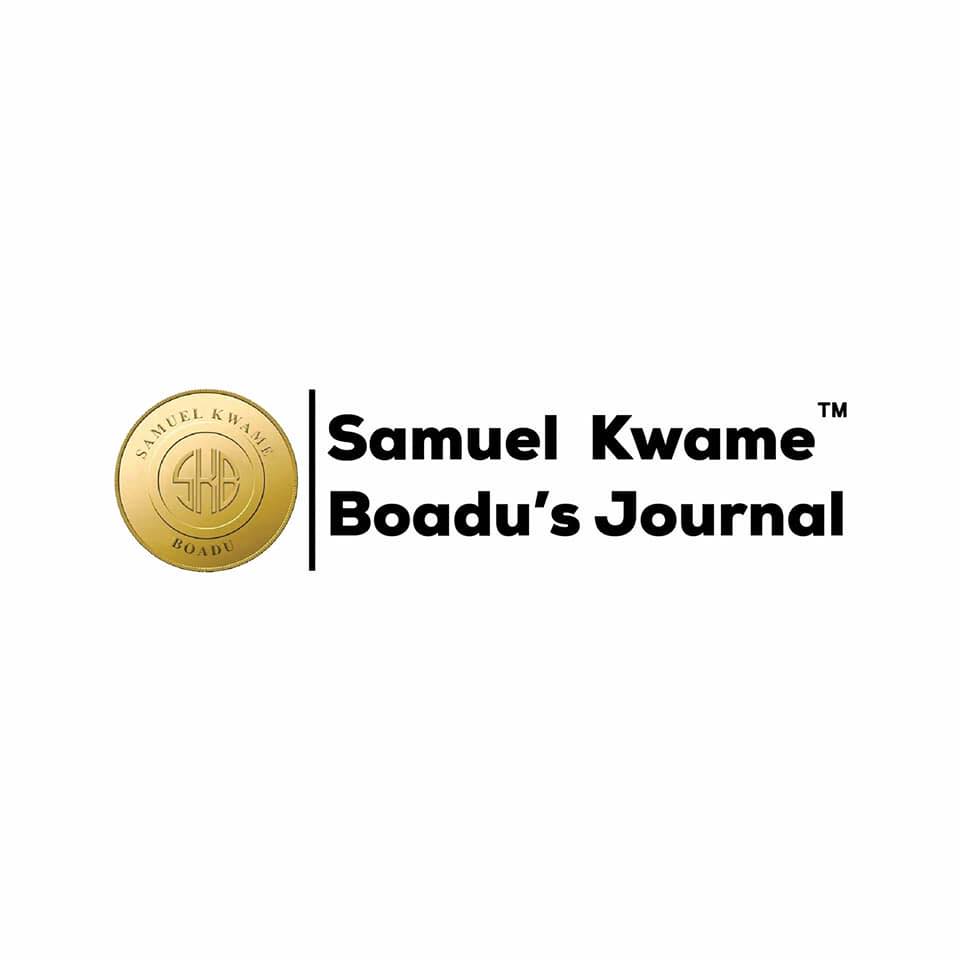Are you tired of your friends and followers knowing when you’re active on Instagram? Don’t worry, this guide will show you how to turn off your activity status on Instagram in a few simple steps.
With just few taps, you can easily make sure no one knows when you’re online. Just follow the instructions by SKB JOURNAL and you’ll be all set in no time.
.
Open the Instagram App
To turn off your activity status on Instagram, open the app. Once you open it, locate the profile icon in the bottom right corner and tap on it to access your profile page.
From there, find the Settings icon in the top right corner and tap on it to access the Settings page. At the top of the page, you will see an option to turn off your activity status.
Tap the Profile Icon
Tap the profile icon and you’ll be able to hide your online status.
With the profile icon, you access your profile page where you can manage various features, such as sharing photos, blocking users, and changing your status.
To hide your online status, simply tap the profile icon at the bottom right corner of the Instagram app. You’ll see the option to turn off your activity status.
Toggle the switch next to the option to turn off your activity status and you’re done.
You can now browse Instagram without your friends knowing when you’re online.
Select Settings
By selecting Settings, you can customize your Instagram experience to your liking. With user control and data privacy in mind, you can easily make changes to your account.
Here’s how to turn off Activity Status:
1) Go to your profile page and tap the settings icon.
2) Scroll down to the Privacy section.
3) Select the Activity Status option and turn it off.
With a few simple steps, you can take control of your online presence and privacy.
Select Privacy
Head to your Privacy section to customize your Instagram experience.
Here, you can adjust settings to ensure your account security and control your status visibility.
You can turn off Activity Status so that people won’t know when you’ve been active on Instagram. To do so, tap the toggle switch next to ‘Show Activity Status’. This will stop other people from seeing when you were last active.
You can also adjust who can see your posts, stories, and profile information. Just tap on ‘Account Privacy’ and choose who you’d like to share your content with.
You can also set up Two-Factor Authentication to keep your account secure.
With these settings, you’ll have complete control over your activity status and stay safe online.
Toggle Activity Status Off
Disable your Activity Status to ensure that other people won’t know when you’ve been active on Instagram. To toggle this feature off, go to your profile and select the three-dot icon. Then, head to Activity Status. Here, you can control your profile visibility and adjust the settings according to your preferences.
Select the button with an X to turn off your activity status. This will prevent others from seeing when you are online and viewing your profile. It’s a great way to keep your profile private and maintain a sense of control over your activity on Instagram.
Conclusion
To turn off your activity status on Instagram, follow these steps:
- Open the Instagram app.
- Tap the profile icon.
- Select settings.
- Select privacy.
- Toggle activity status off.
This will prevent other users from seeing when you were last active on the app.
To turn your activity status back on, simply follow the same steps and toggle the activity status on.
That’s all there is to it!
.
READ ALSO:
Ultimate Guide on How To Get Instagram Profile Link
.
SKB Journal appreciate you a lot for reading! If you enjoyed this piece by Samuel Kwame Boadu, kindly hit the share button and help others to also see it. You can also like our Facebook page, so you know when we make new posts or Click to JOIN our Telegram Channel where we post JOBS + TIPS