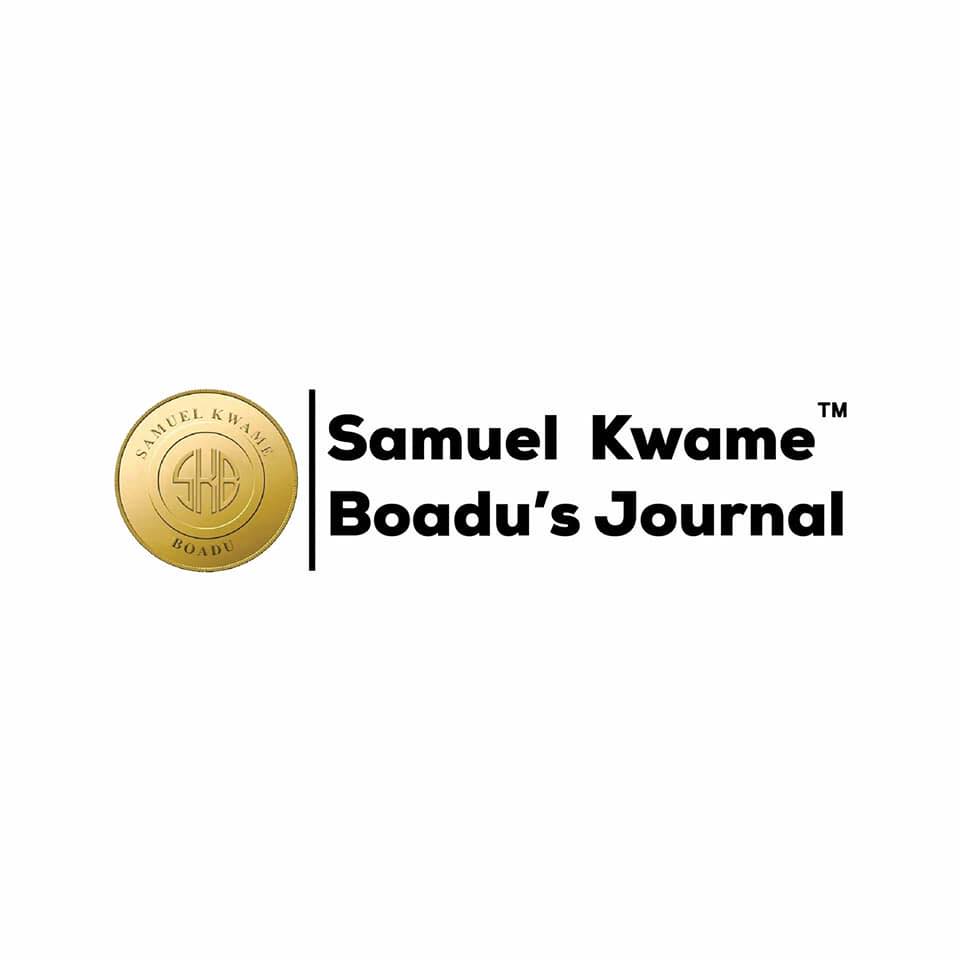Are you ready to take your home into the future? Building a smart home can seem complicated, but it doesn’t have to be. With the right platform and devices, you can create a living space that responds to your every need — all with the touch of a button. Let’s explore with SamBoad Business Group Limited on what it takes to build a modern, connected home.
Evaluate Your Home
Take a look around your home and evaluate what features you’d like to automate. From lights to thermostats, smart technology can help make daily tasks easier. Consider the kind of lifestyle you want to create when deciding which devices to add. Perhaps you’re looking for convenience or cost savings, security or comfort – it’s up to you! Make sure your chosen pieces are compatible with each other and check for any required setup fees or contracts. Research different products and read reviews from customers before making a decision. Once everything is installed, you’ll be able to control most of your home functions with just one device!
Choose a Smart Home Platform
Choosing a suitable smart home platform can be challenging. To make the best decision for your needs, it’s important to understand how different platforms work and what features they offer. Consider things like compatibility with existing devices, the number of compatible 3rd-party products available, and the app experience. You should also look at pricing options and whether the platform provides customer support in case you have any issues setting up or using your system. Ultimately, you want to find something that is reliable and easy-to-use so you can quickly start automating your home and enjoying its benefits.
Select Smart Home Devices
Once you’ve chosen a smart home platform, it’s time to select devices that’ll work with your system. Consider the variety of options available; from thermostats and lights to door locks and cameras, there are countless ways to upgrade your home. To get started, think about what aspects of your home life you’d like to automate or control remotely. Then research compatible devices that best suit your needs. Smart speakers are an especially popular choice as they offer access to a range of voice-activated services and integrations with other smart devices. Spend some time researching the features of each device and decide which ones will benefit you most. Don’t forget about potential security risks either; make sure all connected gadgets have robust privacy policies in place before installing them in your home. With proper planning, you’re sure to find perfect smart home solutions for all your needs!
Install and Set Up Your Smart Home
Now that you have selected the smart home devices of your choice, it’s time to install and set up your smart home. Connecting your devices to a compatible platform is the first step – this allows them to communicate with each other and be controlled from one central hub. Once connected, you’ll want to program each device according to your preferences. Finally, monitor your smart home regularly to ensure all devices are working properly and communicating effectively with one another.
Connect your devices to the platform
Connecting your devices to the platform is essential for creating a smart home, so make sure you do it right. Here’s how:
- Decide which compatible devices you need and what platforms they should connect to.
- Download the necessary apps or software onto your device and follow any instructions that come with them.
- Connect each device to its respective platform, either through an app or via Bluetooth or Wi-Fi.
Be sure to read all instructions carefully and take the time to understand everything before connecting your devices. With a little effort, you can create a smart home that fits your lifestyle perfectly!
Program your devices
Once you’ve connected your devices to the platform, it’s time to program them for automation. With a few simple steps, you can create a customized home that responds to your voice commands and anticipates your needs. Start by determining how you want each device to interact with one another. Then, use the app or online interface associated with the platform to assign tasks like setting temperature or turning on lights automatically when you enter a room. To further personalize your system, take advantage of the scheduling feature so that certain things turn on or off at specific times every day. With these settings in place, enjoy the convenience of having a smart home that works for you!
Monitor your smart home
Keep an eye on your automated setup to ensure everything’s running smoothly. Smart home monitoring is a great way to ensure all of your connected devices are working correctly and responding to commands as expected. Not only can you proactively troubleshoot any issues, but you can also create alerts for when something unexpected happens. This could be anything from temperature changes in the home to security breaches with your Wi-Fi network. You can receive notifications via email or through a smartphone app, so you know when something out of the ordinary occurs. Additionally, most smart home systems will allow you to remotely access and control your device settings from anywhere in the world using your mobile device or laptop. This gives you peace of mind that your smart home is secure even when you’re away from it!
Conclusion
You’ve done it! You’ve taken the steps to build a smart home and you now have the power to control your environment with just a few taps on your phone. With this newfound convenience and peace of mind, you can feel secure knowing that your home is safe and running smoothly. Congratulations on taking this exciting step into the future of connected living!
.
READ ALSO:
How To Make Your Website More Secure
.
SKB Journal appreciate you a lot for reading! If you enjoyed this piece by Samuel Kwame Boadu, kindly hit the share button and help others to also see it. You can also like our Facebook page, so you know when we make new posts or Click to JOIN our Telegram Channel where we post JOBS + TIPS